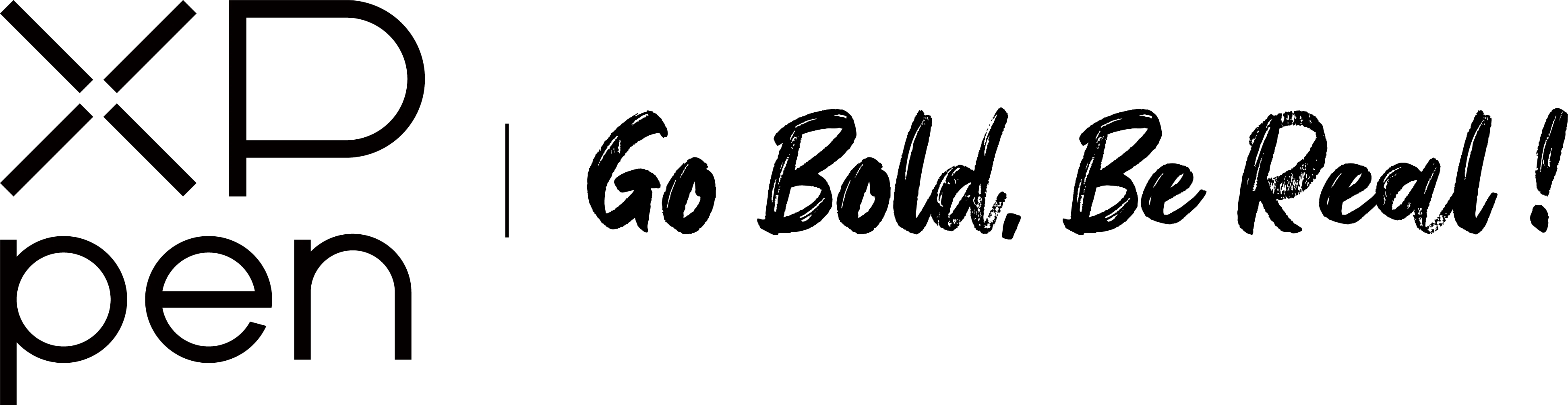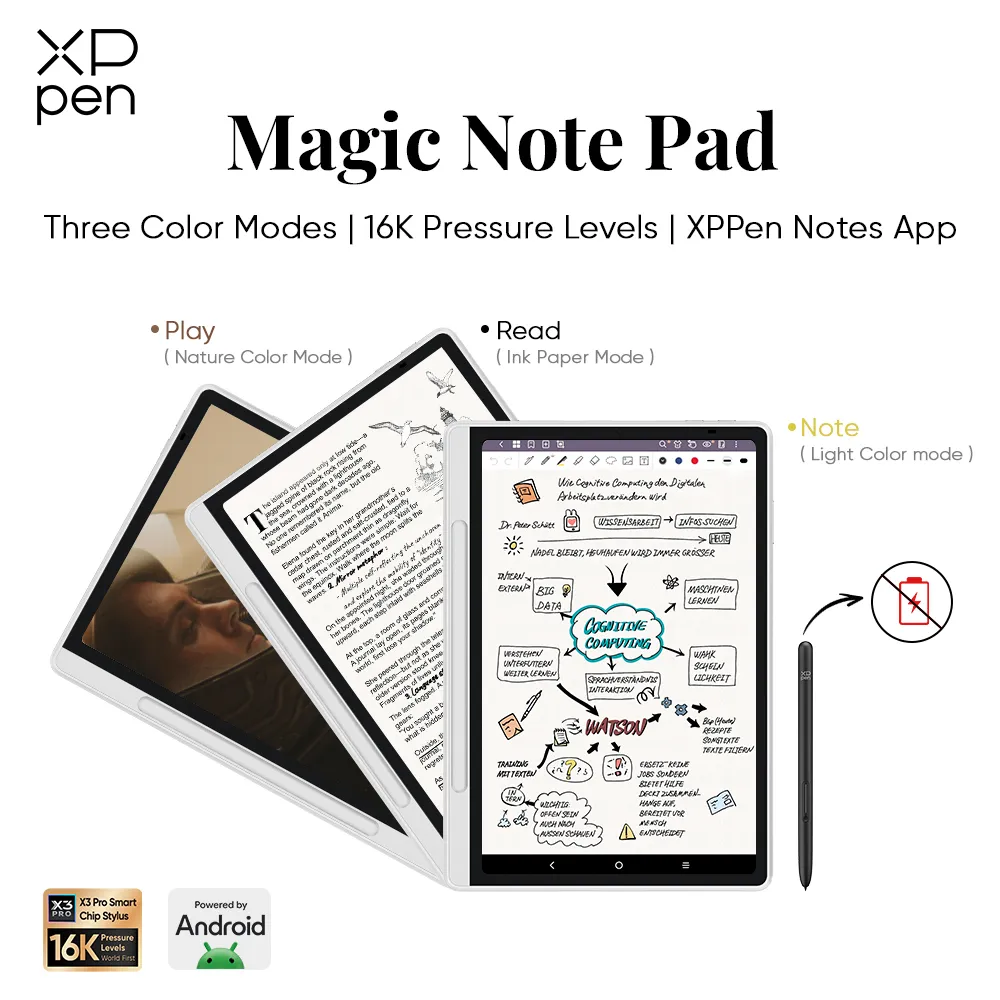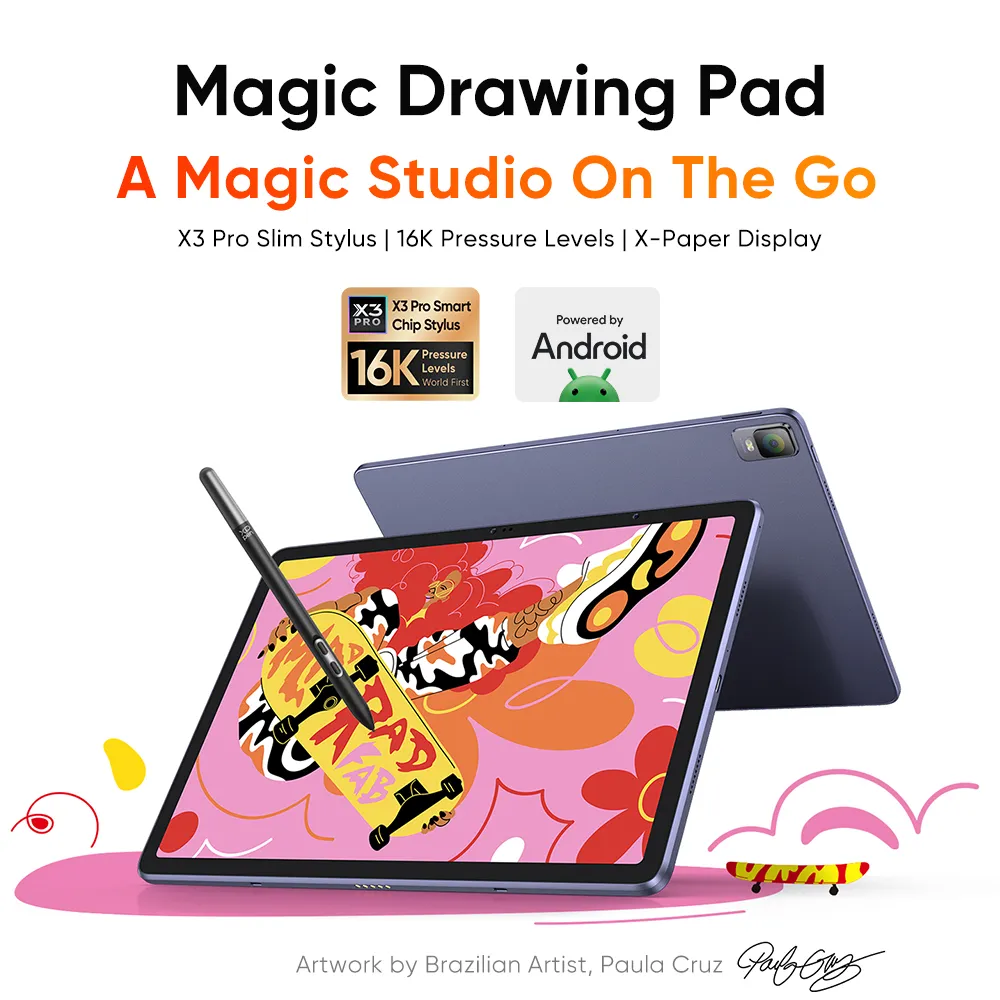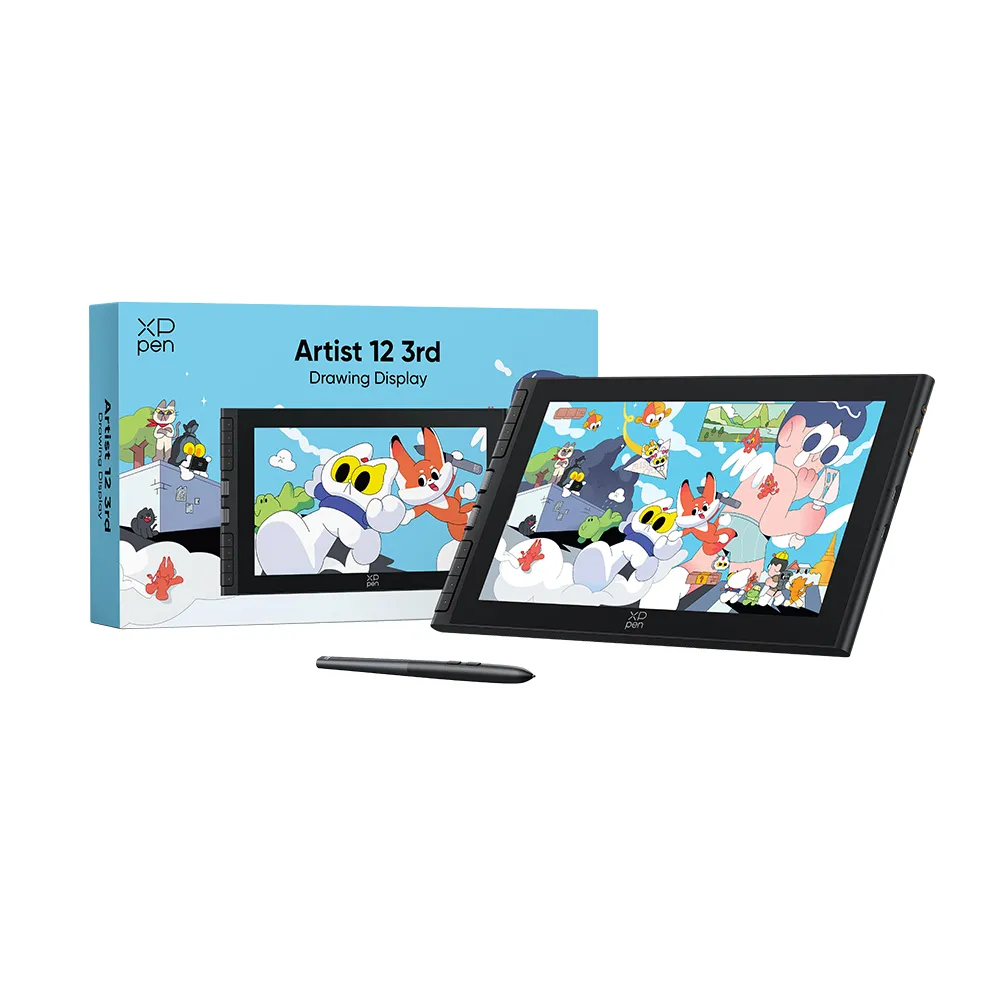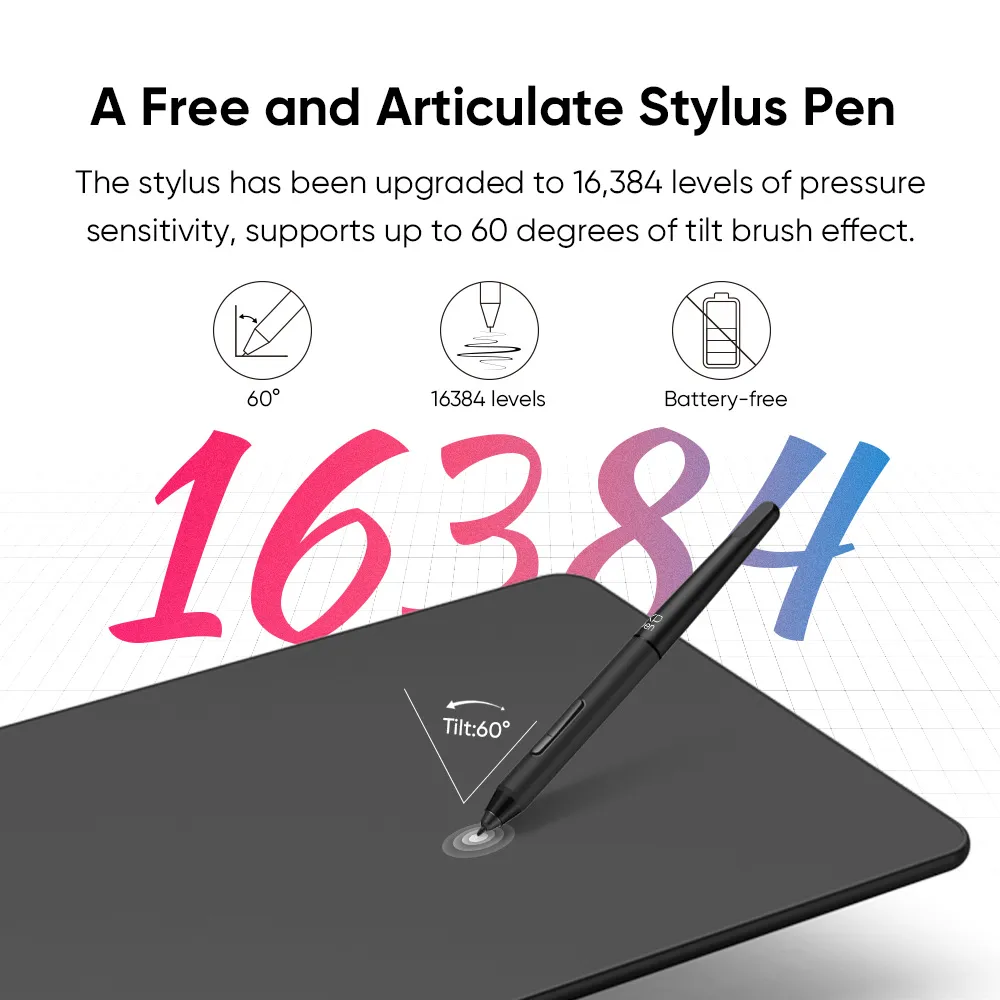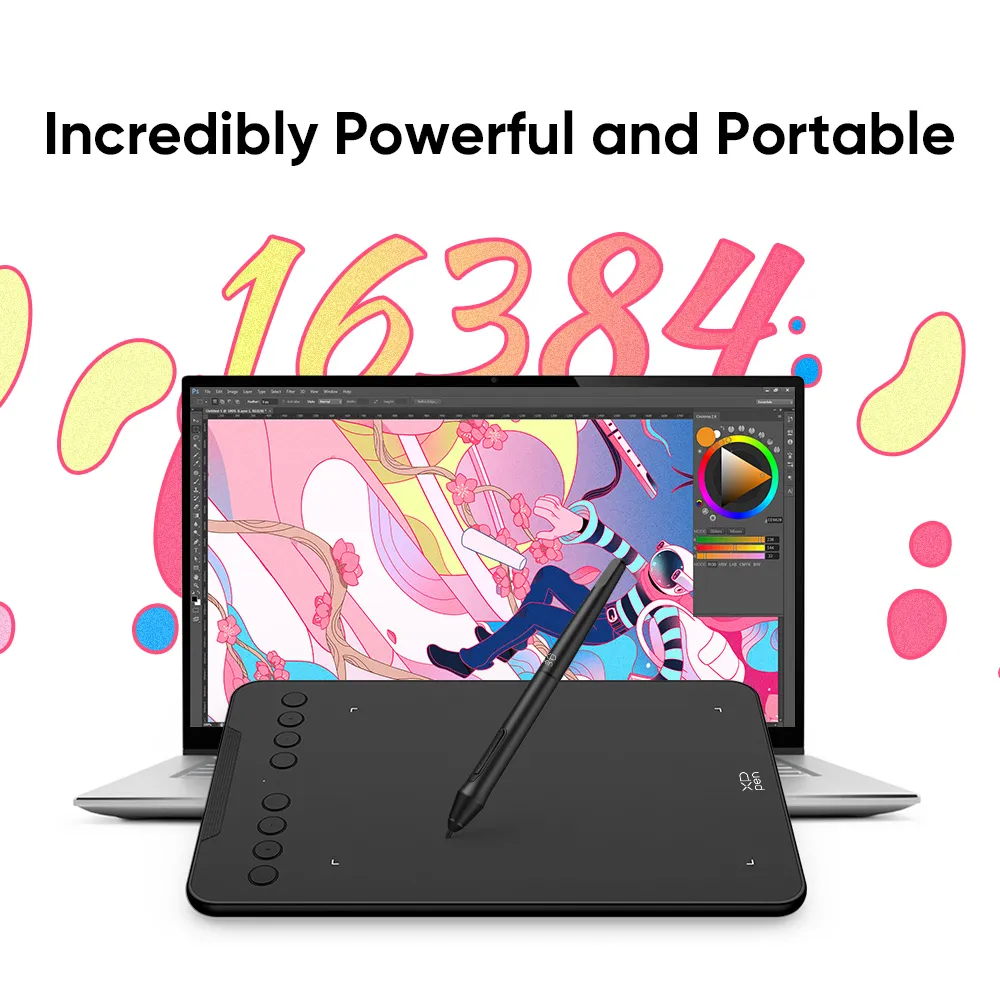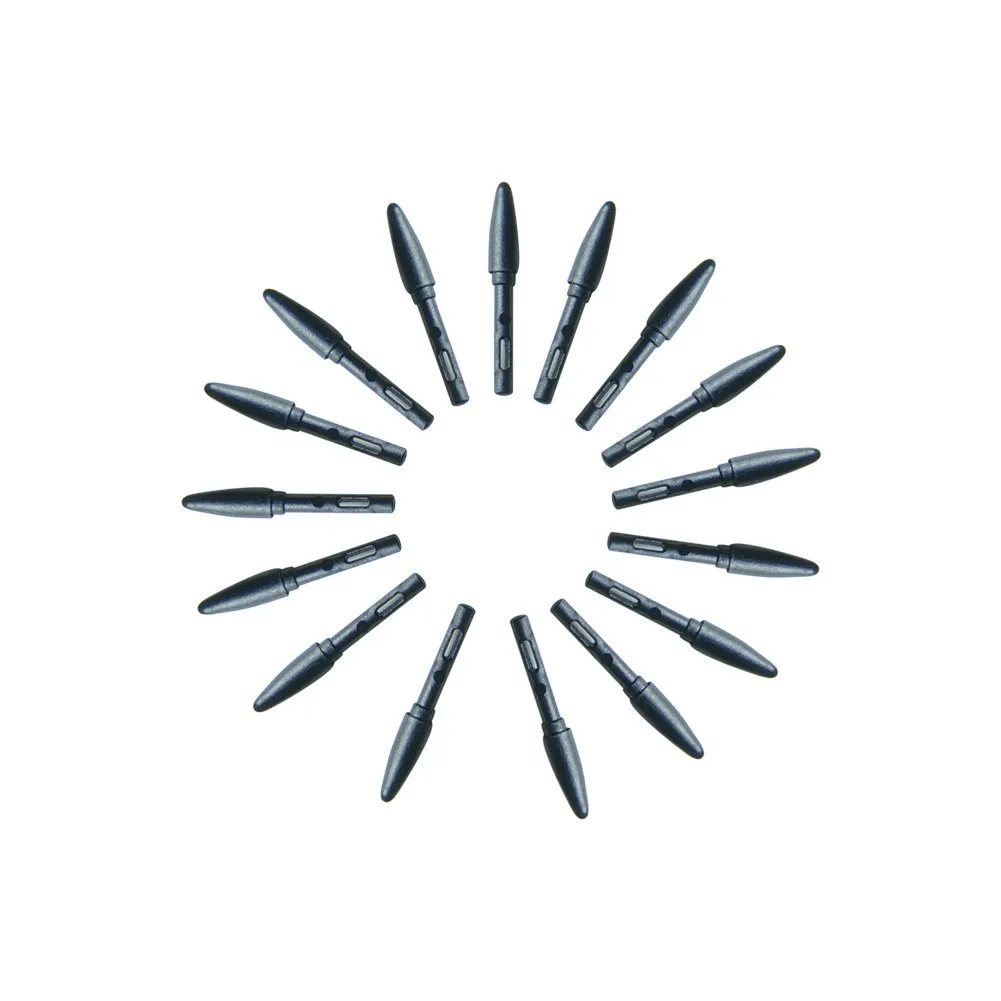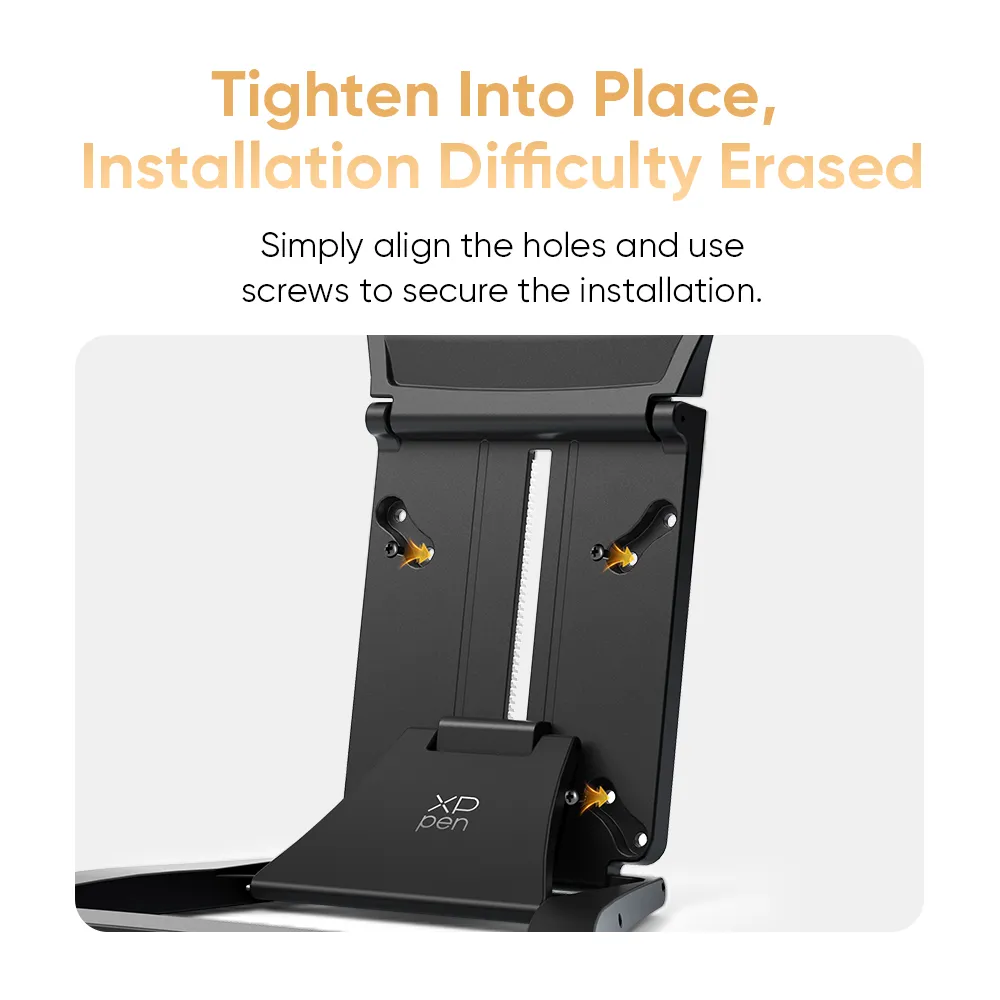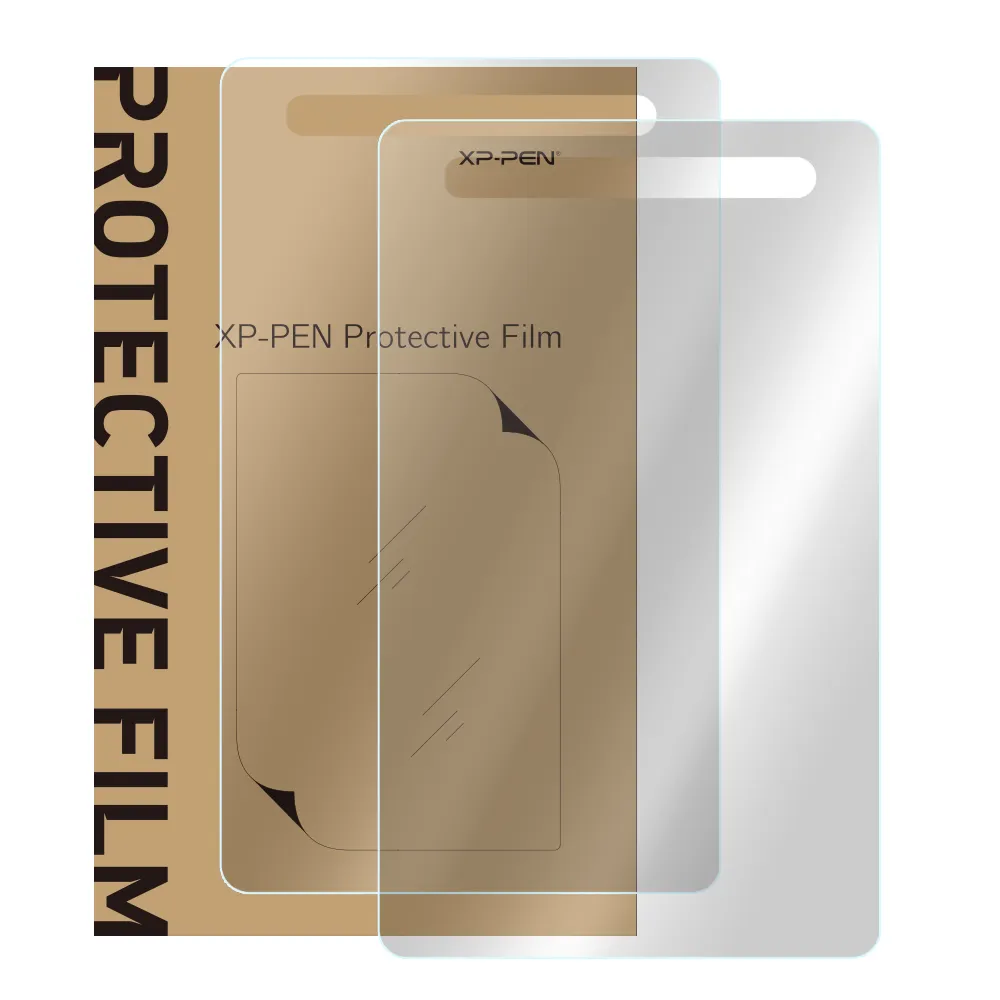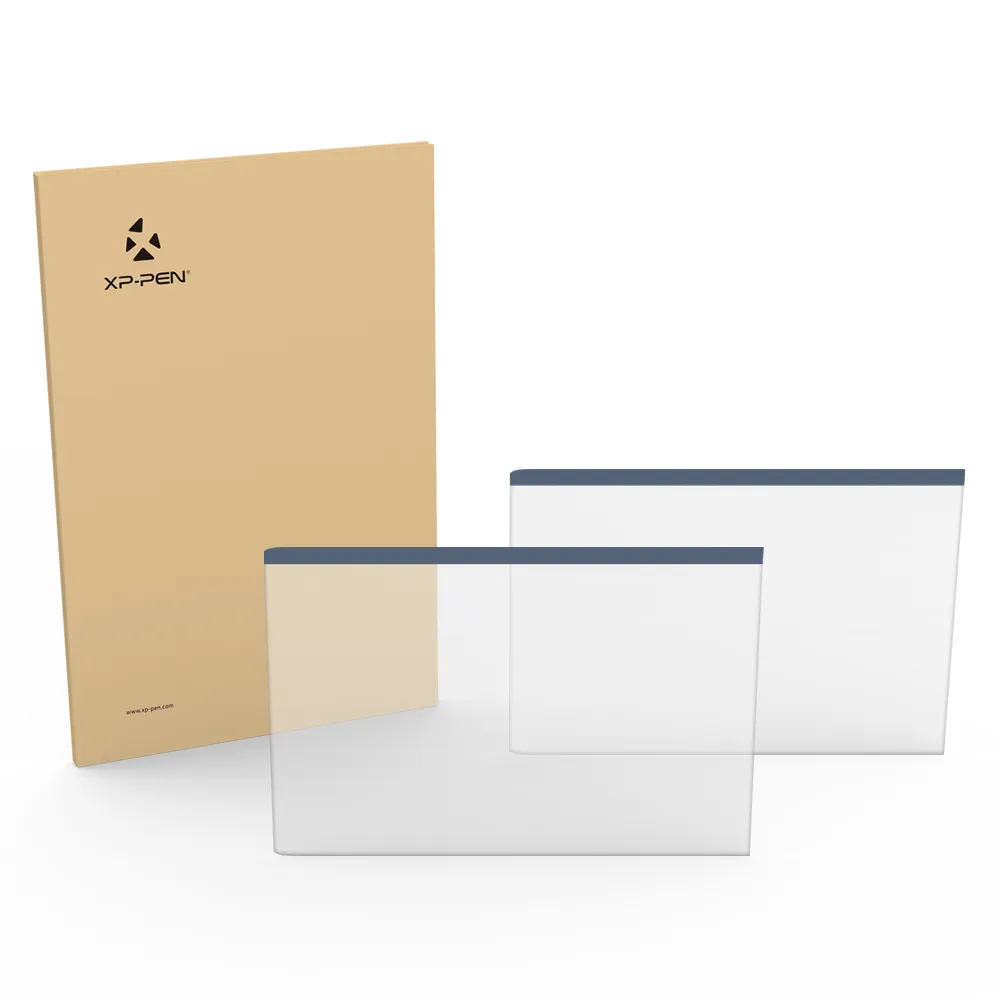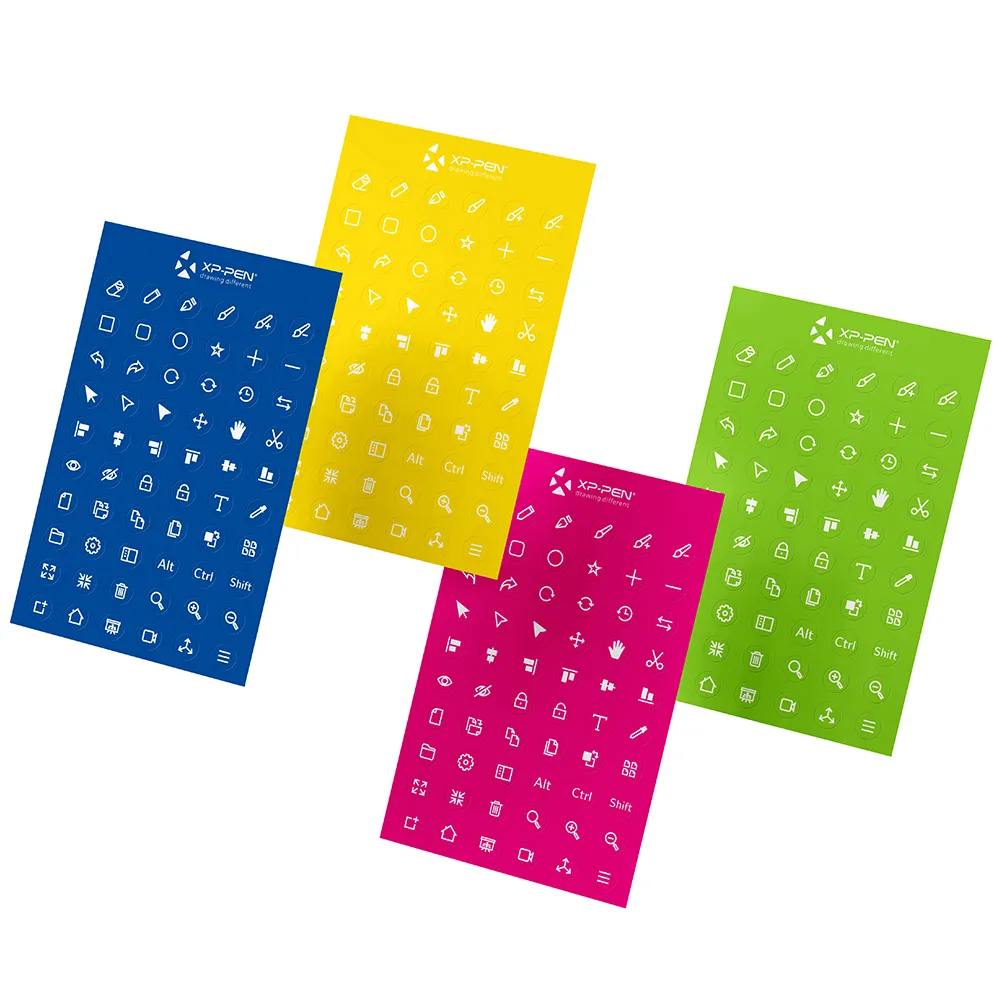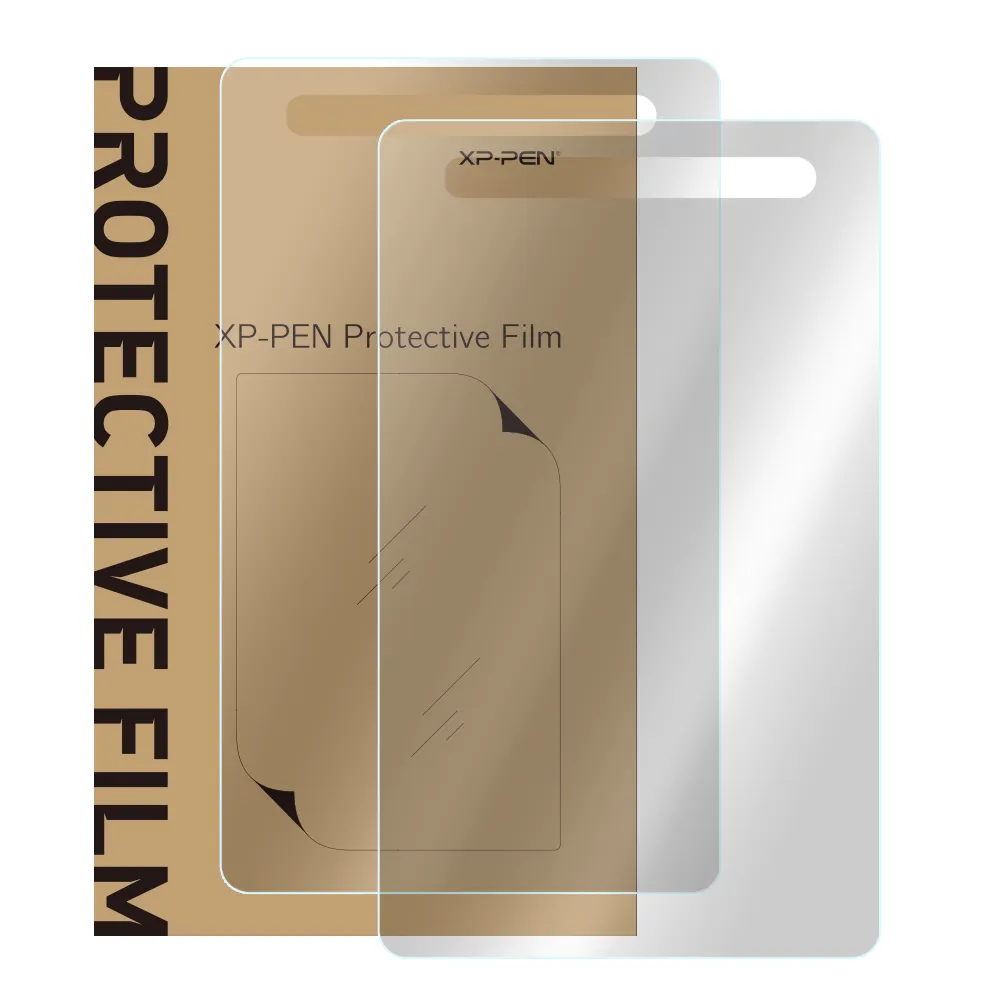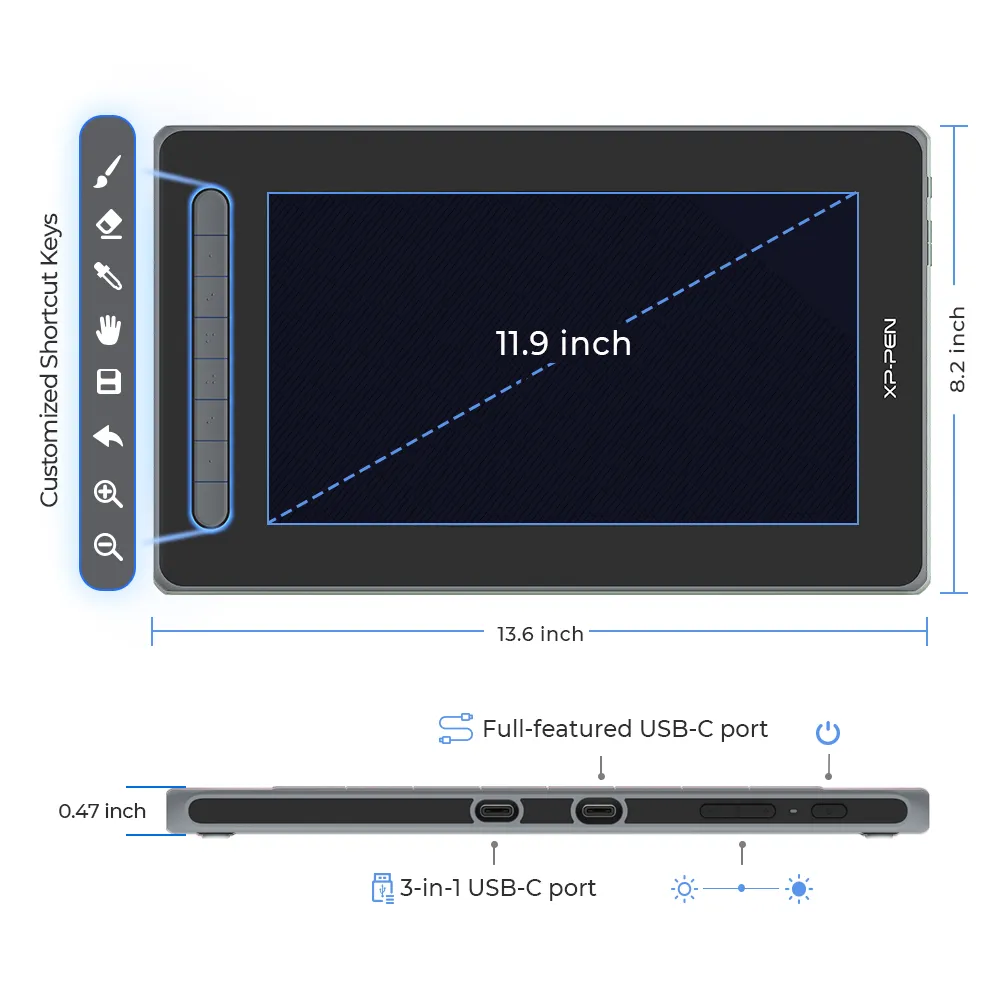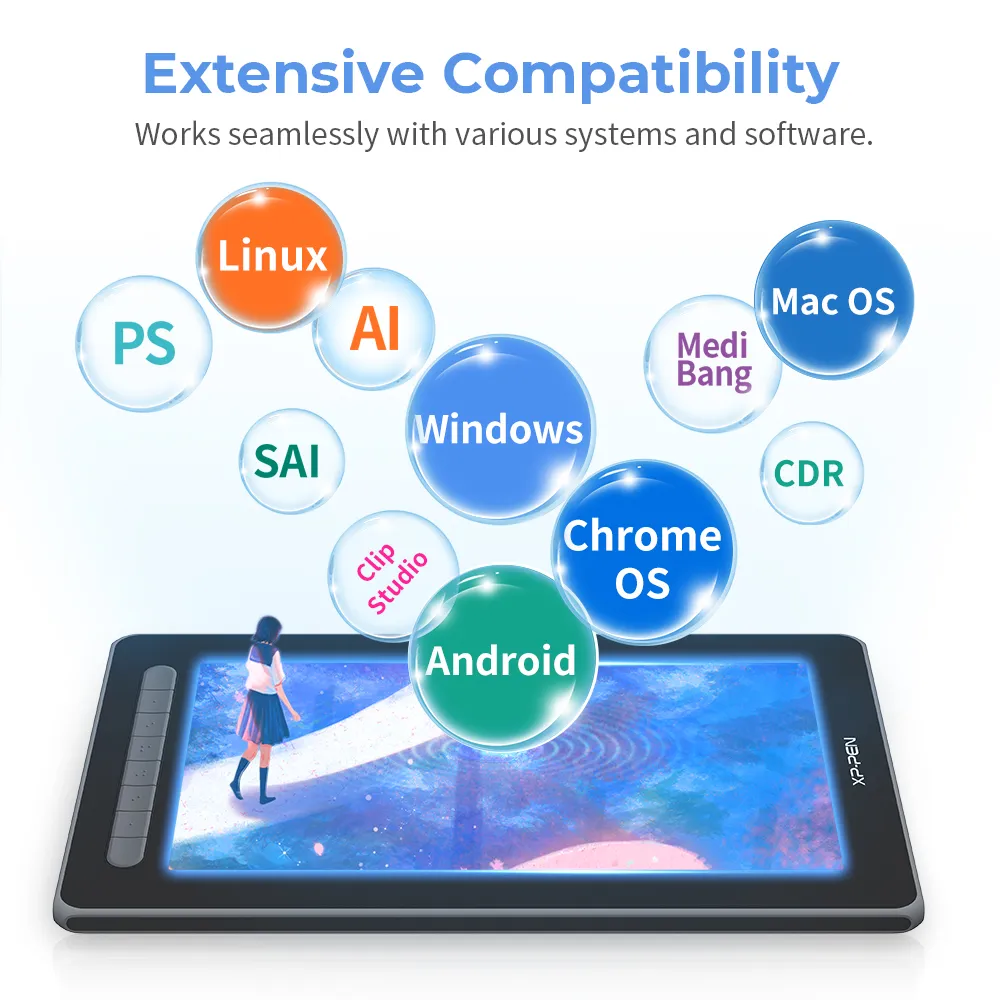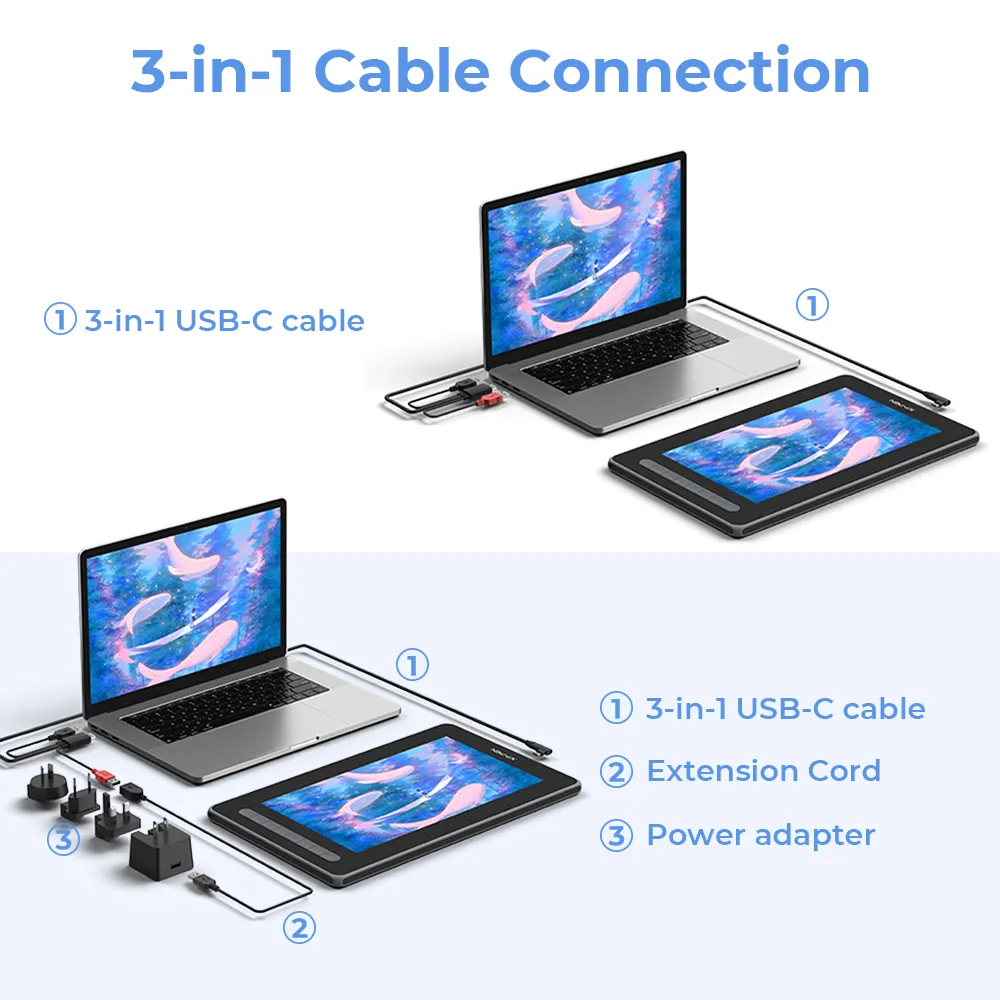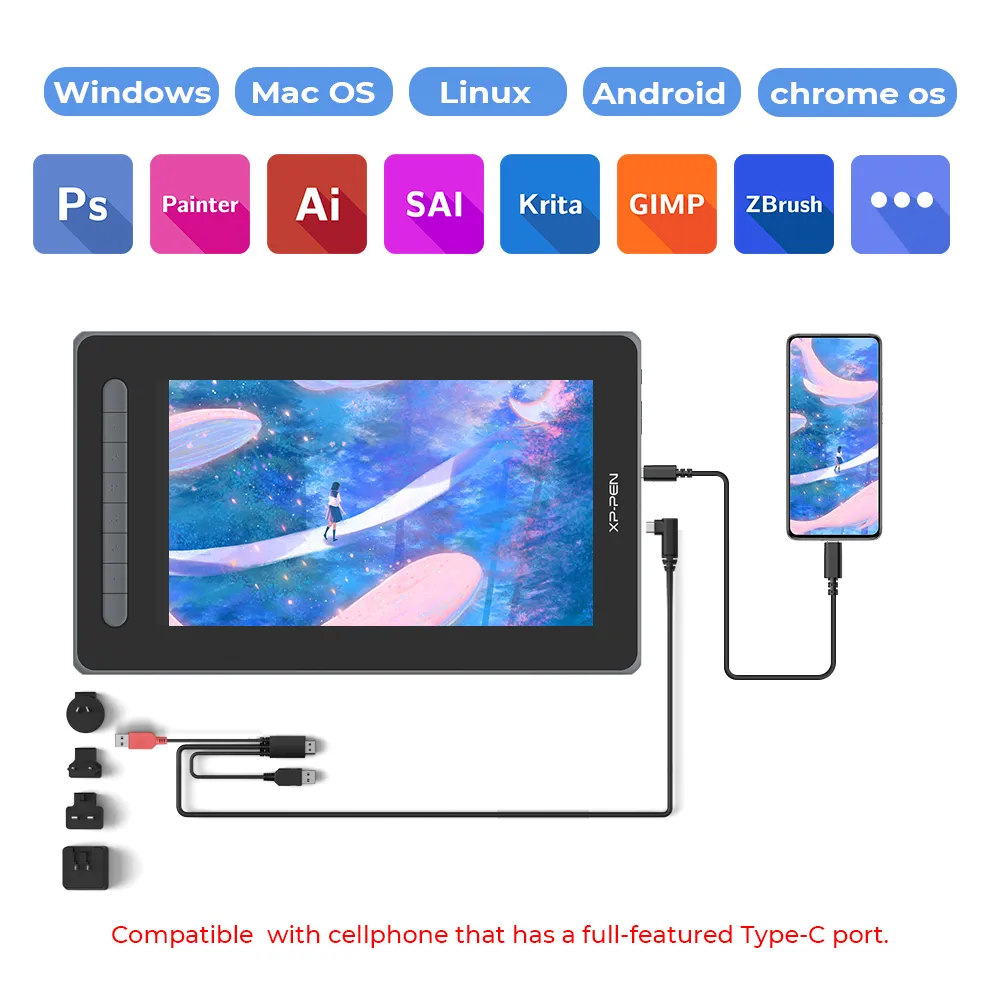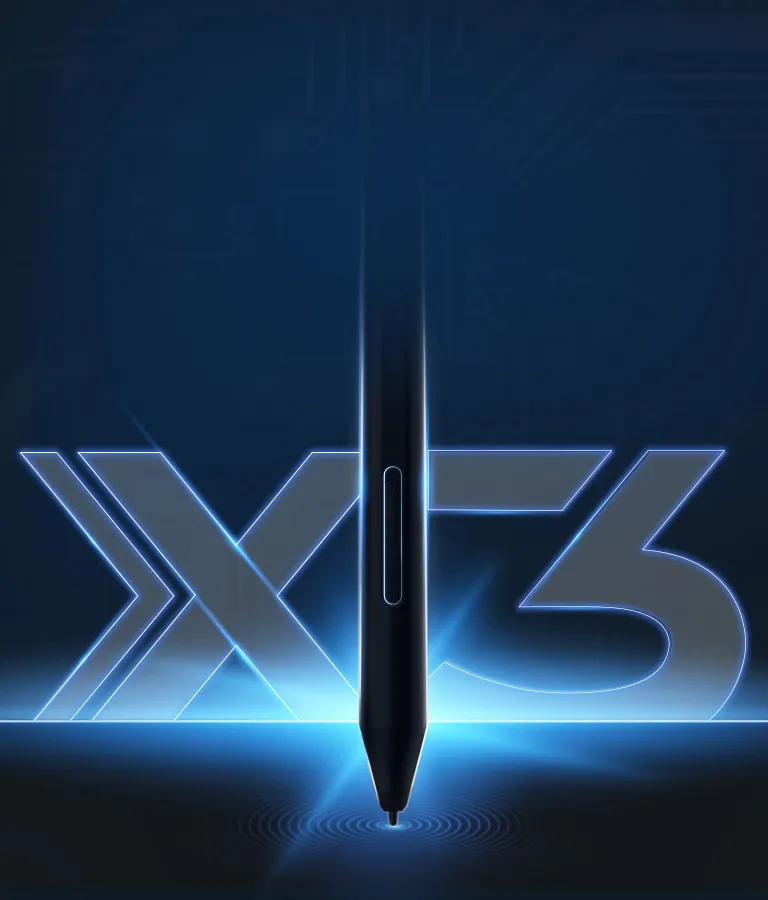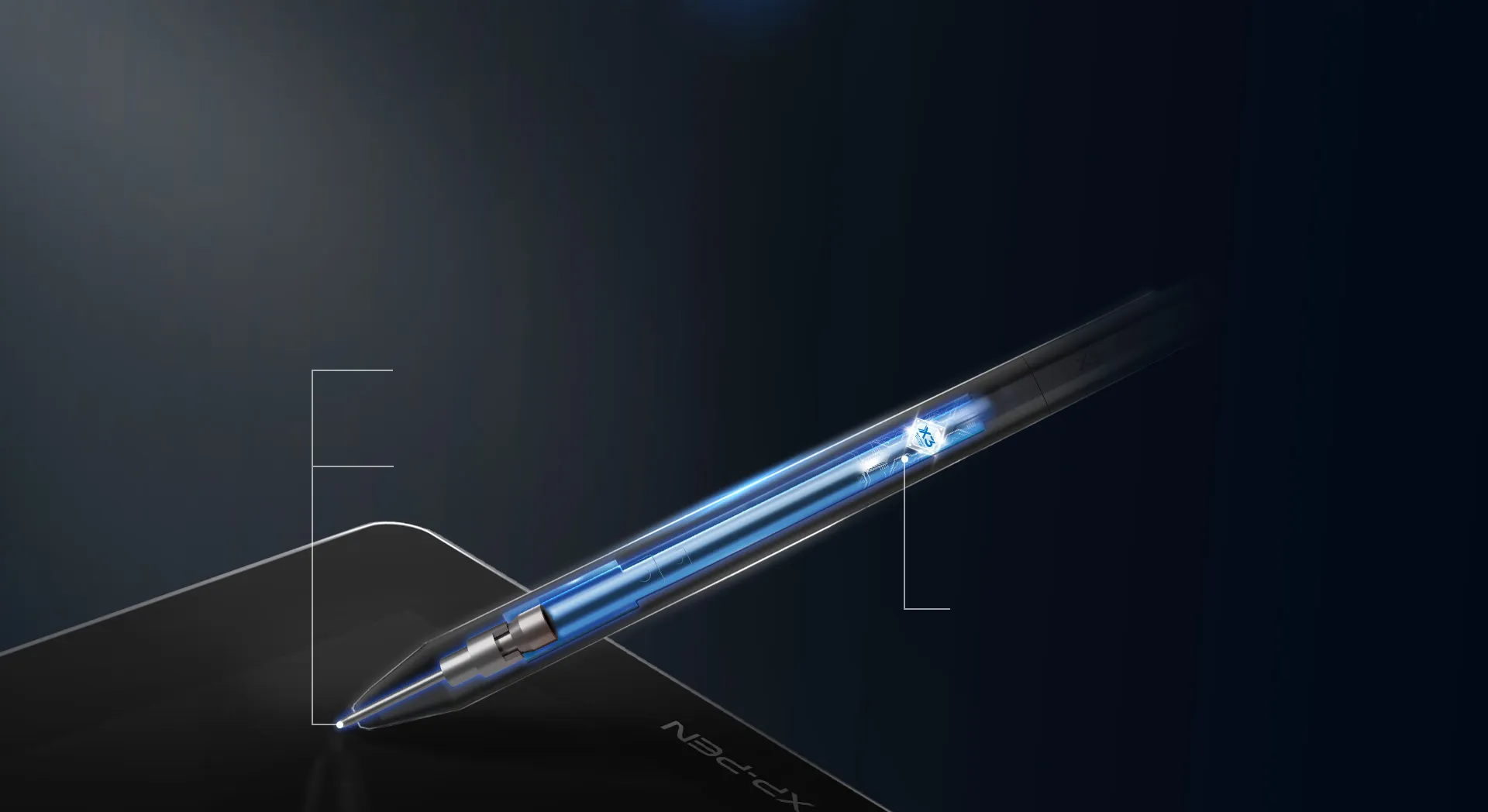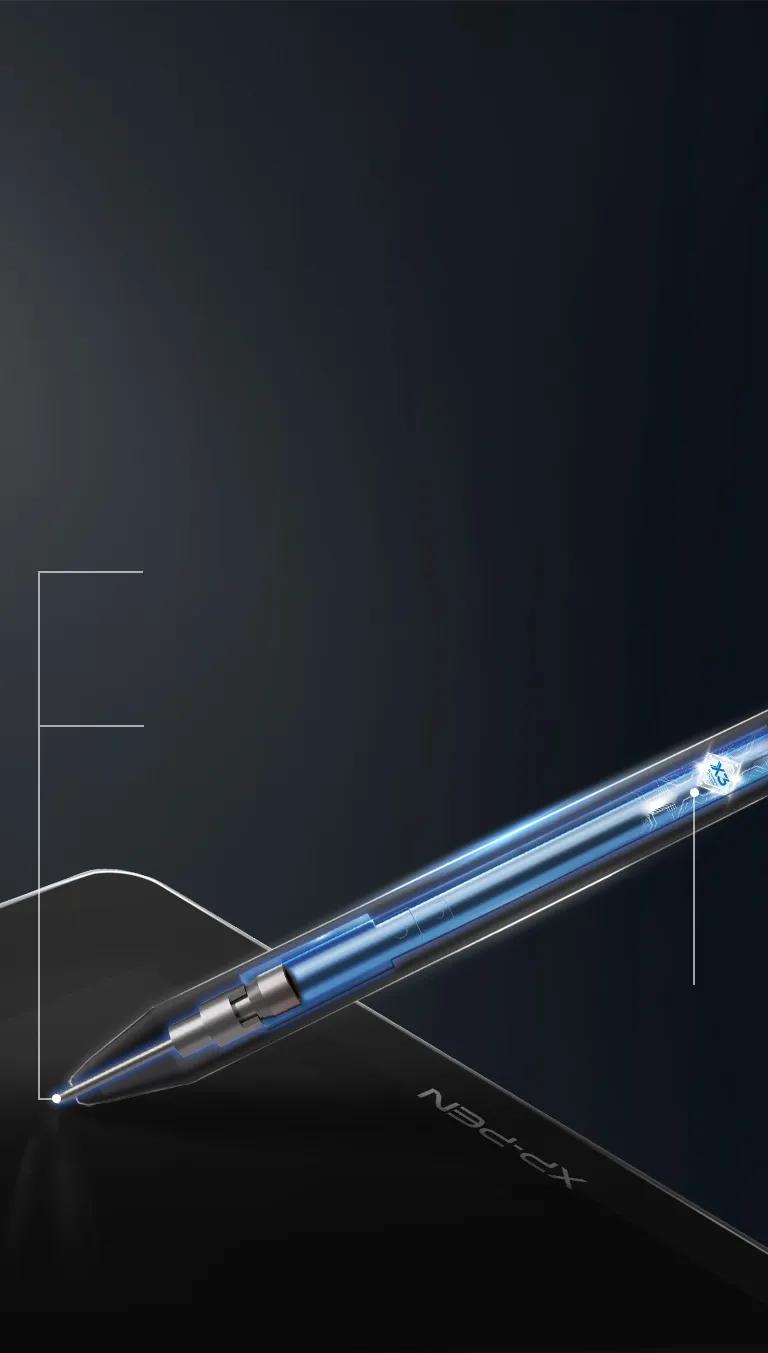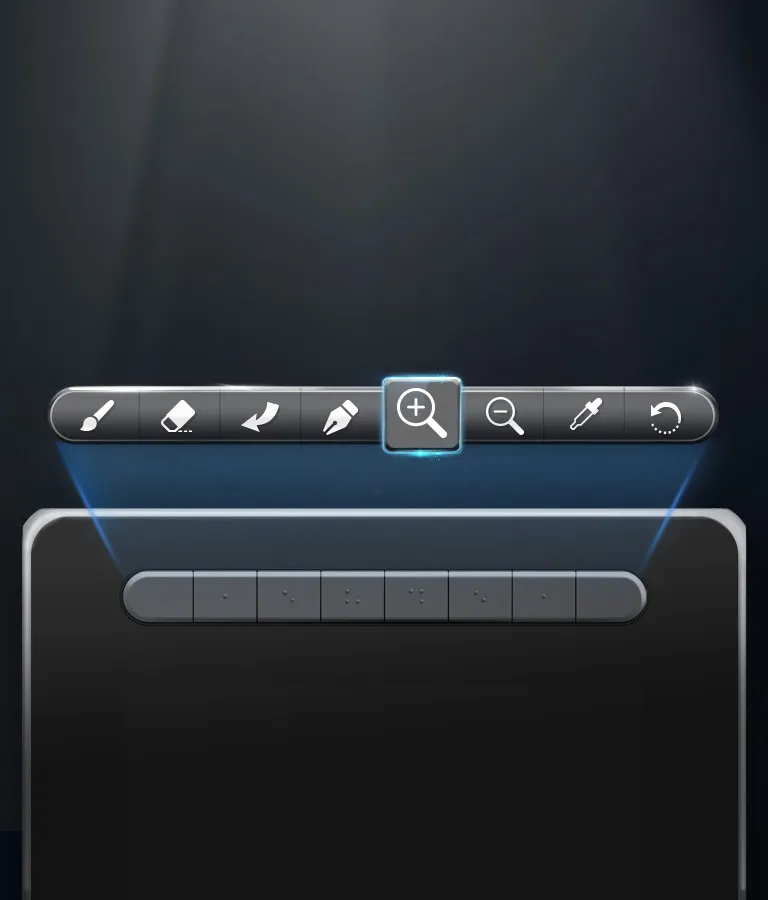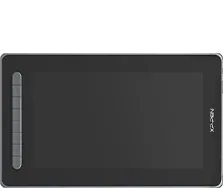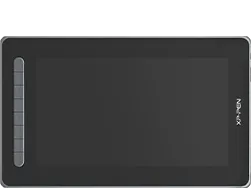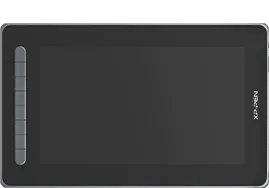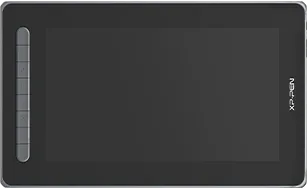Choose your country or region
United States
Magic Note Pad
Graphic Display
Graphic Tablet
Accessories
Stylus
Stands & Gloves
Protective Case
Protective Film
Shortcut Remote & Others
Southeast Asia Official Store